Learn how to download documents as a word file with FormSwift
- Go to your My Documents tab and click on the name of the document you want to convert
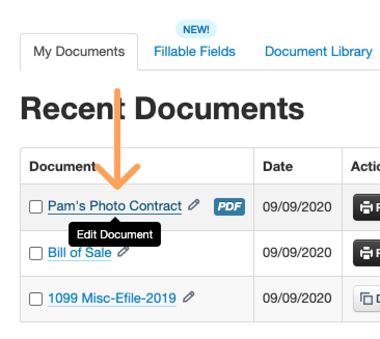
- Once your document is open, look in the upper right hand corner for a green "Export" or "Download" button
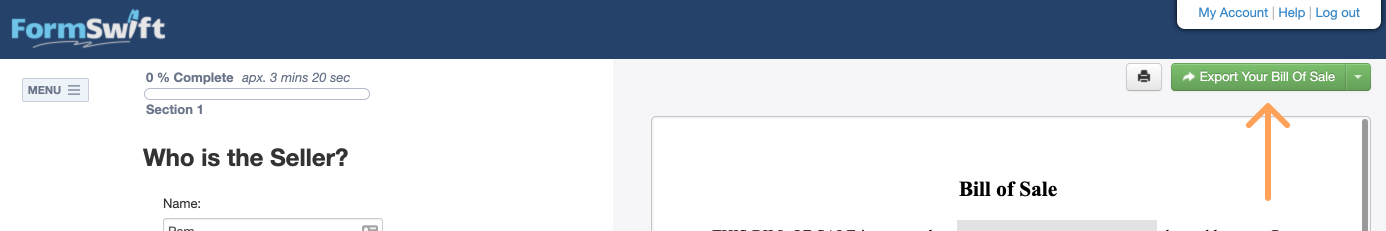
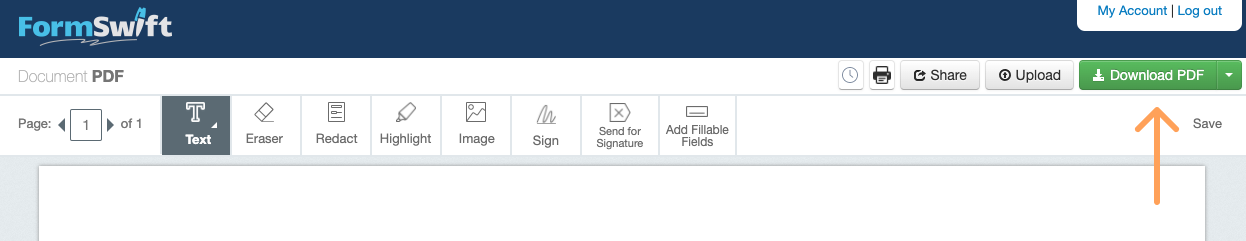
- Click on the small triangle portion of the green "Export" or "Download" button
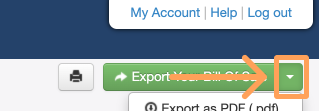
- A list will expand; click on the "Download as Word" or "Export as Word" option to save a Word version of your document to your computer
It should look something like: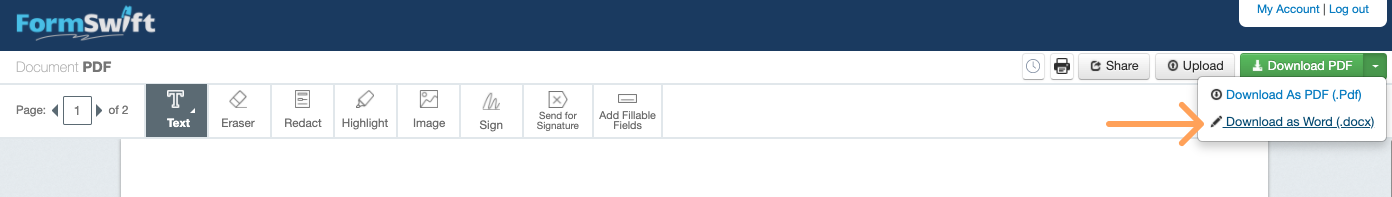
Or
- After the download successfully finish, you can open your downloaded file to further edit. There are some known limitations regarding PDF to Word conversions, to learn more, please see the guide: Why is the text on my document not converting properly?
