Learn how to obtain multiple signatures on your document
As of right now, you can only send one recipient at a time for signature request with FormSwift. However there is still a way to get multiple signatures signed. In order to add multiple signatures to one document, please follow the directions below:
- Send out a request to the first signer (see detailed guide here) and you'll get an email notification once they've signed
- Download this signed document
- Re-upload the signed document into Formswift through the My Documents tab; at the bottom, click "Select a Document to Upload"
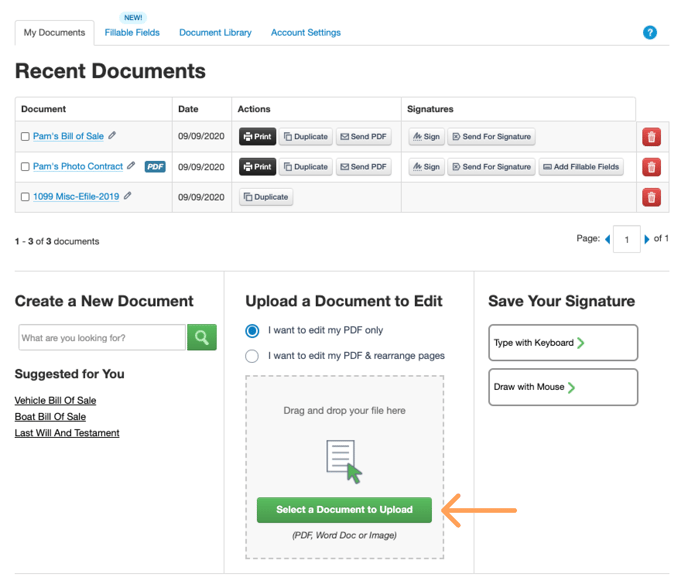
- Restart the request for signature process from step 1, and repeat as needed for each additional signer/recipient.
