Learn how to download and save documents on a mobile device
First, are you trying to download a document on an iPhone or Android device?
A. Downloading a Document on an iPhone
- Go to the My Documents page and click on the document name
- Tap on the "Export" button shown near the top of the page
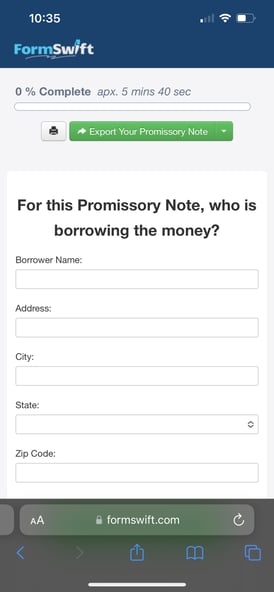
If you don't see this, it is either because your account do not have paid access or you are trying to download a document built with a PDF editor. Please note that currently you cannot download a document on mobile with the PDF editor. - After successfully downloading the document, your mobile device will automatically open the document with the same browser you're using. (The screenshot below is taken with Safari)
- Tap on the share icon (front center)
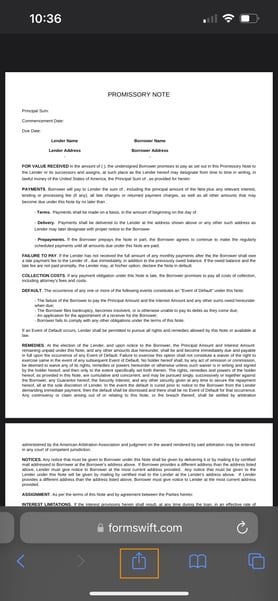
- Scroll down to see more options
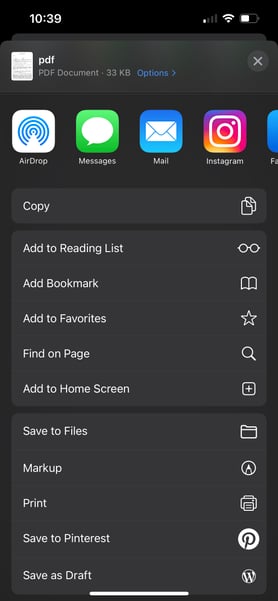
At this point, you have a few different ways to receive your file. The easiest is most likely email. Tap on the Mail App will allow you to send an email with this document attached. You can then send the email with yourself to obtain the document.
Alternatively, you can share with any other available option provided by your mobile device.
B. Downloading a Document on an Android
- Go to the My Documents page and click on the document name
- Tap on the "Export" button shown near the top of the page
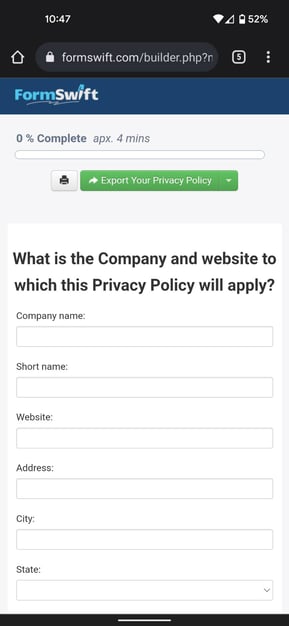
If you don't see this, it is either because your account do not have paid access or you are trying to download a document built with a PDF editor. Please note that currently you cannot download a document on mobile with the PDF editor. - After successfully downloading the document, your mobile device will automatically open the document with the same browser you're using. (The screenshot below is taken with Chrome)
- Tap on the menu icon ("3 dot" icon on the top right)
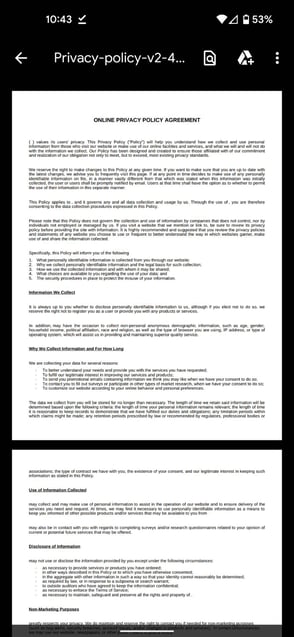
- Choose the "Send file" option

At this point, you have a few different ways to receive your file. The easiest is most likely email. Tap on your email app will allow you to send an email with this document attached. You can then send the email with yourself to obtain the document.
Alternatively, you can share with any other available option provided by your mobile device.
